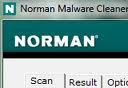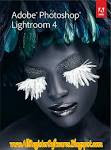ESET NOD32 Antivirus 5.2.15.1 / 6.0.115.0 RC
The world's fastest and most effective proactive antivirus and antispyware protection
ESET NOD32 Antivirus is an advanced
antivirus solution that provides effective protection against viruses
and spyware, while leaving a minimal footprint on computer resources.
 One
of the top features bundled into ESET NOD32 is a smart defense system
that manages to protect the computer without bothering you with pop-ups
or prompts. Another notable characteristic of this antivirus is the
''Self Defense'' that blocks attempts from malicious applications to
disable its features.
One
of the top features bundled into ESET NOD32 is a smart defense system
that manages to protect the computer without bothering you with pop-ups
or prompts. Another notable characteristic of this antivirus is the
''Self Defense'' that blocks attempts from malicious applications to
disable its features.
NOD32 has a clean and easy to use
interface, despite the heap of settings hidden under the hood. The two
scanning modes, ''Smart'' and ''Custom'' enable you to quickly check the
entire disk or some selected areas like removable media, network or
local drives.
When active, the built-in host-based intrusion
protection system (HIPS) continuously analyzes the activity on your
computer raises the flag when suspicious actions are detected.
ESET's
software solution has been specifically designed to work with the most
popular email clients on the market, such as Mozilla Thunderbird,
Microsoft Outlook or Outlook Express. NOD32 relies on its ThreatSense
scanning engine, which uses both generic signatures as well as
heuristics, to protect your system against all sorts of threats.
The
scanning process is quite fast and doesn't put a lot of stress on the
system resources. Customization options available are rather numerous;
however, the default settings are well balanced to keep a computer out
of harm's way.
In case you want to add a personal touch to the
system protection or interface settings, you can take a close look in
the ''Advanced Setup'' and tinker with the plethora of choices
available. If you need more details about a feature, the help section
provides all the information.
NOD32 includes a password
protection system to make sure unauthorized users can't disable, modify
or uninstall it. Also, a couple of system tools, namely ''ESET
SysInspector'' and ''ESET SysRescue'', allow a glance deeper into the
system as well as create rescue disks.
Among the best things
about NOD32 is its engine, which, coupled with some ''smart'' features,
provides a safe environment requiring only a small portion of system
resources. Very good online and offline protection and wide range of
customization possibilities make from ESET's antivirus a notable
solution, especially for home users.

ESET NOD32 Antivirus description
Here are some key features of "ESET NOD32 Antivirus":
Smarter Scanner:
· Threats don't always enter your network in ways you expect. ESET NOD32
Antivirus inspects SSL-encrypted communication channels like HTTPS and
POP3S and intelligently scans compressed files to find hidden threats
other products miss. Proactive protection begins at the earliest point
in system startup to ensure your computer is always secure.
Clean and Safe Email:
· Email scanning for Microsoft Outlook, Outlook Express, Mozilla
Thunderbird, Windows Live Mail, Windows Mail, and other POP3/IMAP mail
clients, ensuring your email is free of viruses and other threats.
Removable Media Security:
· Threats can enter your PC from removable media such as USB thumb
drives. For self-running media, ESET NOD32 Antivirus scans autorun.inf
and associated files when the medium is inserted, in addition to
scanning any file on any removable device when it is accessed, or during
a full-scan of the media. Power users can adjust ESET NOD32 Antivirus
to perform additional levels of scanning on removable media.
System Tools:
· ESET SysInspector and ESET SysRescue simplify diagnosing and cleaning
of infected systems by allowing deep scans of system processes to find
hidden threats, and creating bootable rescue CD/DVD or USB drives to
help you repair an infected computer.
Self Defense:
· ESET NOD32 Antivirus has built-in technology to prevent malicious
software from corrupting or disabling it, so you can rest assured your
system is always protected.
Many Usability Improvements:
· Energy-sipping battery mode extends laptop battery life without compromising security
· Advanced Protection Status screen informs you of threat detections
· Information pop-ups are hidden when running full screen applications like games, video players or presentations
· Password protection prevents ESET NOD32 Antivirus from being uninstalled by strangers
· New interface and keyboard shortcuts simplify use for visually impaired users
Requirements:
· Memory: 44 MB
· Disk Space (Download): 28 MB
· Disk Space (Installation): 35 MB
Limitations:
· The trial version is for non-commercial, trial purposes, only. The
trial period is limited to a 30-day period. After expiration of the
trial period, NOD32 has to be uninstalled or purchased.
What's New in This Release: [
read full changelog ]
· Enhancement: Added detection of Windows 8 Metro interface to gamer mode
· Enhancement: Added support of Windows 8 Metro applications to firewall
· Fix: Windows Store doesn't work with SSL scanning